Last checked 3/13/2024
Press CTRL/F to search this page. 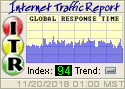
The following sites are especially useful for folks new to the Internet:
These sites are also useful:
Some alternatives to Internet Explorer, Firefox, and Chrome (as of 2019):
Advice: Use anyword@example.com when asked to enter your email address by a nosey Web Site. Example.com, example.org, and example.net are currently reserved domains for testing purposes. If you use them, you won't inadvertently send mail to a real address.
Log on with ftp://username:password@hostname. if necessary. Also, if asked, enter "anonymous" as the username and your e-mail address as the password. |